
V2.1.0: New AI models including Flux.1, performance improvements, and more
- Support for FLUX.1 added, when hardware requirements are met (24GB VRAM, 32GB RAM, 40GB available disk space)
- 23 various stable diffusion models added to model gallery
- Image quality improvements for schedulers
- Bugfixes including a fix for users impacted by corrupt performance counter registries (which was causing crash on opening Amuse), and incorrect device display order in some cases
- Minor bug fixes affecting users with older AMD hardware
- AMD 24.8.1 Drivers required: Driver Download
WHAT CAN AMUSE DO?uickly,
with EZ mode
No setup, no worries. Get started with stable diffusion image generation right on your own PC.
- No cost. No account. No login.
- Generate images from prompts using your own computer's GPU, CPU or NPU power.
- Apply custom AI filters to your photos and images.
- Draw new art with AI collaboration.
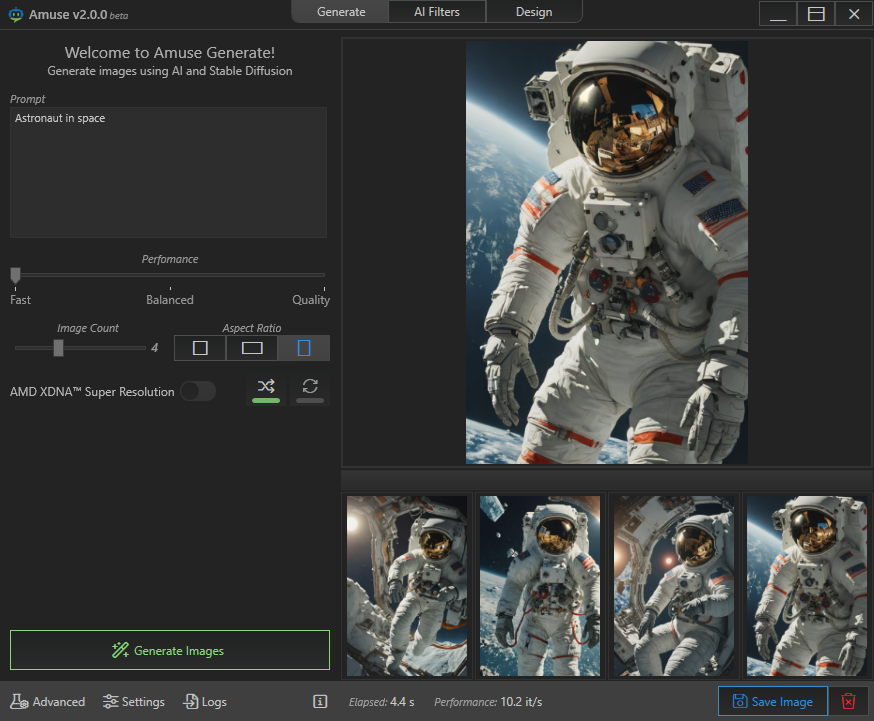

CUSTOM AI FILTERS
Modify your images
with custom AI filters
Change the look and feel of existing images using generative AI.
- Apply filters you describe to existing images
- Re-imagine your creative projects with custom prompts
DRAW LIKE A PRO
Design mode gives
your sketches superpowers
Let Amuse interpret your sketches and prompts to create images of what you're seeing in your imagination.
- Describe what you want in a text prompt
- Use our simple canvas with your mouse, stylus or touchscreen
- Quickly create high-quality images with your AI collaborator
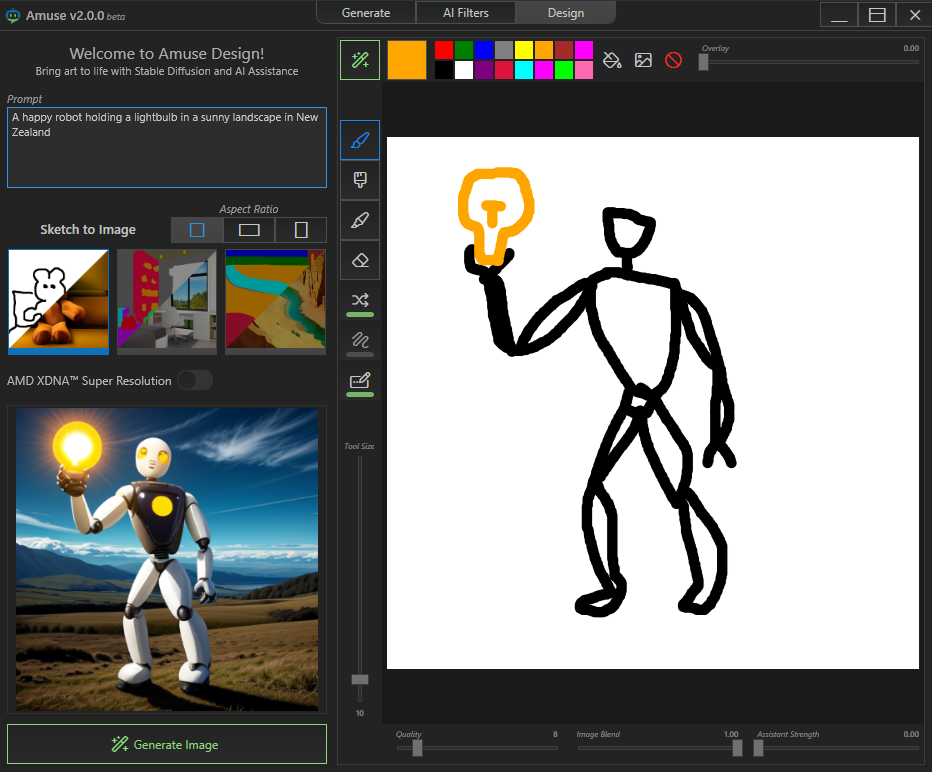






.jpg)


Post a Comment
0 Comments